You can create and subscribe to an RSS feed for any tag on del.icio.us.
- Go to http://del.icio.us/tag/YOURTAG but replace YOURTAG with the tag you want to find. For example, to see all links saved with the tag “rubric,” go to http://del.icio.us/tag/rubric.
- At the bottom of the page, you will see an RSS feed link. Click RSS to view the feed.
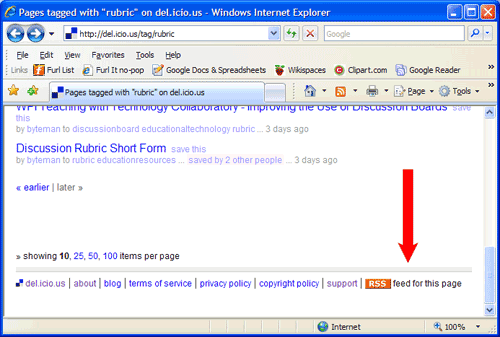
Another way to get the same information is by entering the address directly. The format is always the same: http://del.icio.us/rss/tag/YOURTAG. The only difference from the earlier address is the “rss” before “tag” in the address.
Tip: If you want to see all bookmarked links which contain multiple tags, type a + between the tags. For example, the feed for all sites bookmarked both "blog" and "education" is http://del.icio.us/rss/tag/blog+education. Using multiple tags can help filter results to be more relevant.
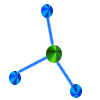 RSS Feeds for
RSS Feeds for