An additional way to create RSS search feeds for blog searches beyond what is given in the book is Google’s Blog Search.
- Go to http://blogsearch.google.com/
- Enter your search criteria.
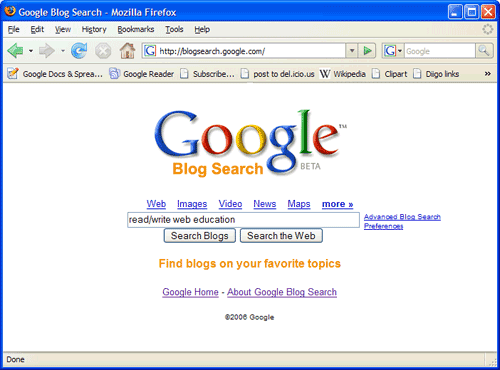
- Click Search Blogs.
- If you added the Subscribe bookmark to your Bookmark or Links toolbar, you can just click the Subscribe link. (See directions in Key Information Topic 3-A.)
- If you do not have the Subscribe bookmark available, you can still add the feed. Click RSS on the left side of the search results.
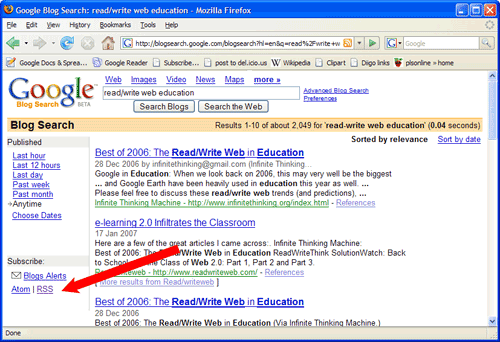
- Copy and paste the address for the RSS feed into Google Reader to add it.
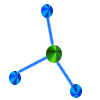 RSS Search Feeds
RSS Search Feeds