Create a Pageflakes Resource Page
These steps only need to be completed the very first time you visit Pageflakes. After you complete this process once, you will be able to log in to view your saved pages.
- Go to http://www.pageflakes.com/.
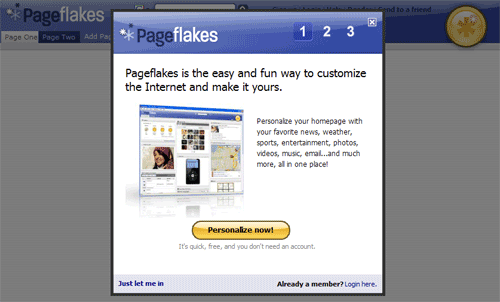
- Click Personalize now! .
- Choose any options you want and click Next again. (You can change these options at any point later.)
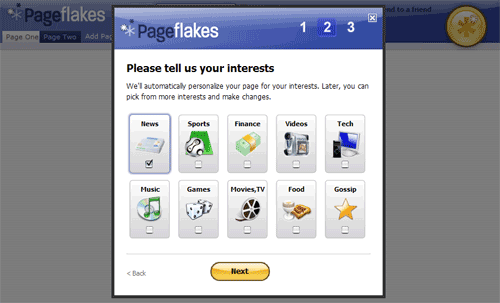
- Enter your location.
- Click Done – Take me to my page!
- In order to save your settings, you should sign up. Click Sign up at the top.
- Complete the form with your information.
- Click Sign up.
Several pointers are available on the site to explain how to add content, edit existing content, and share your page. Check out Pageflake’s FAQ for additional help.
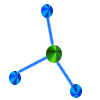 Creating a Resource Page
Creating a Resource Page