Bookmarking and Tagging in Del.icio.us
Bookmarking a site means recording the location so you can find it later. Tagging is a way of organizing your bookmarks through labels or keywords.
- Navigate to a site you would like to bookmark.
- Click the post to del.icio.us button or the tag button on your toolbar. (Which button you have depends on your browser and the options you choose. Either button will work.)
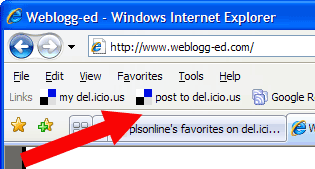
- Type the tag you want to use in the tags window. If you want to use multiple tags, just type them all with a space between as shown here.
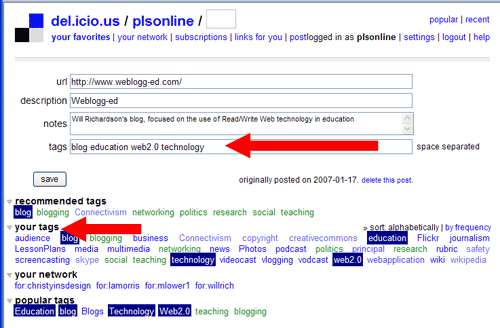
Note: After you use a tag once, it will show up in your list of tags so you can use it again in the future. See the list of tags under your tags . - Next time you post a site to delicious, you can us an existing tag by just clicking on it in your tags list.
- Click Save to return back to the site you just bookmarked.
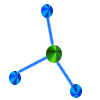 Tag Your Bookmarks
Tag Your Bookmarks