Tag Subscriptions in Del.icio.us
- From anywhere within the del.icio.us site, click on the Subscriptions link at the top of the page. Before you add any subscriptions, the page will be mostly empty, as shown here:
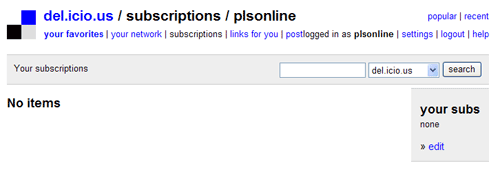
- Click edit on the right under "your subs."
- To subscribe to a specific tag, type it in the tag field. You should subscribe to the custom tag for this class, which your instructor has posted in the Facilitator Forum. Note: this custom tag should be used for everything you save for this course. This tag will allow everyone in the class to share resources.
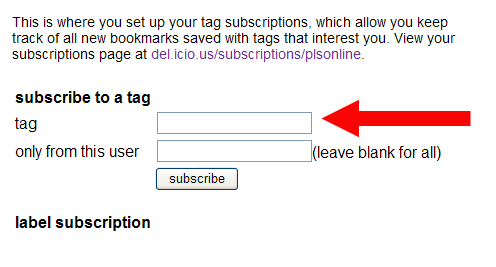
- Click subscribe.
Now when you click subscriptions at the top of the page you will see everything with your subscribed tags. Your subscriptions will be listed on the right under your subs.
If you have more than one subscription, click on a tag on the right to see only those sites tagged for that subscription.
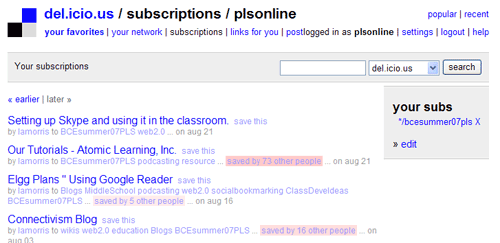
Another method to subscribe to tags is with RSS, which will bring the tags to your feed reader instead of making you check on del.icio.us. To use RSS to instead, read RSS Feeds for del.icio.us Tags in Topic 3-E.
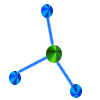 Subscribe to Tags
Subscribe to Tags