Build your Network
- Log in to your del.icio.us account.
- Click your network.
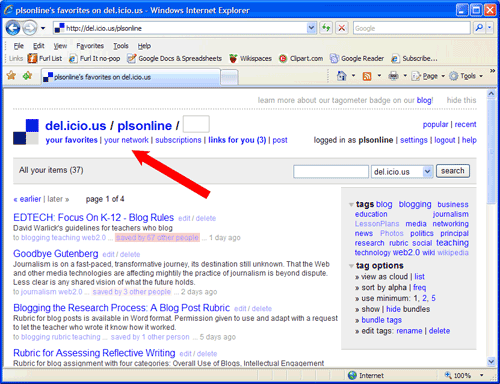
- Enter the username of the person you want to add to your network. Click add.
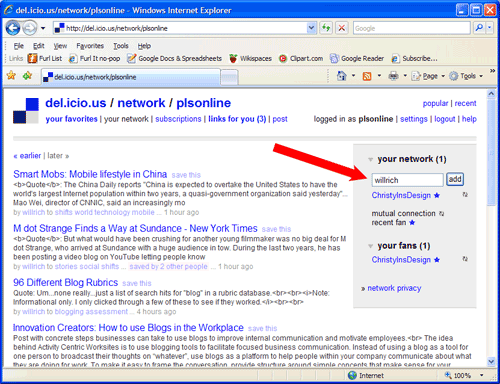
- People in your network will appear in a list on the right side of your window. You can view all links saved by everyone in your network at once, or you can click a specific user’s name to see just links from that individual.
- If you see a link you would like to add to your own favorite bookmarks, click save this next to the title of any page.
More Key Information
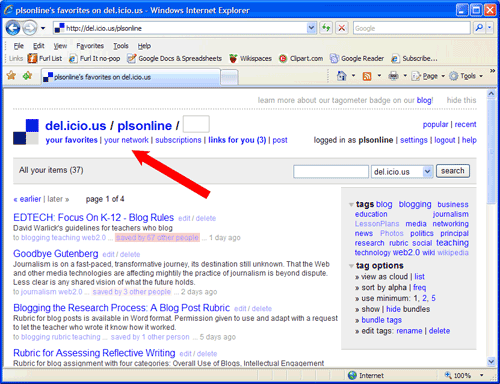
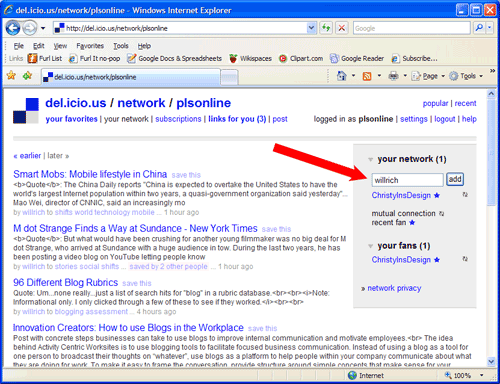
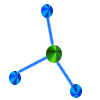 Add to Your del.icio.us Network
Add to Your del.icio.us Network