Make a Pageflakes Page Public
Making a Pageflakes page public allows you to share it with others; just follow these steps and provide a URL to anyone you want to see your page. These shared pages are sometimes also called "Pagecasts."
- Click on the big yellow button in the upper right of the screen.

- In the upper left, select Make Pagecast.
- Select the option to publish the page.
- Note the URL for your public page. If you want to change this to make it something easier, you can do so.
- Save changes.
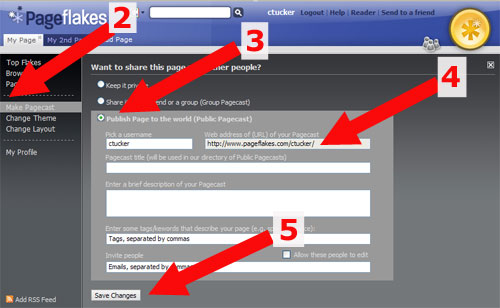
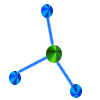 Sharing a Resource Page
Sharing a Resource Page