Note: Google Reader does not require that any software be installed on your computer. Once you set up your account, you will be able to access your feeds from any internet-connected computer or phone.
- Click the link to visit http://www.google.com/reader.
- You need a Google account to use Google Reader.
- If you already have a Gmail account or other Google account, enter your email address and password for your Google account. You may skip to step 3.
- If you do not have a Google account, click the “Create an Account Now” link.
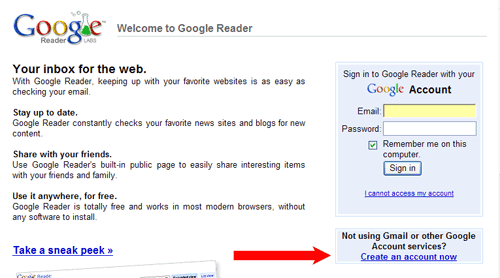
- Follow the directions to complete the form to create your account.
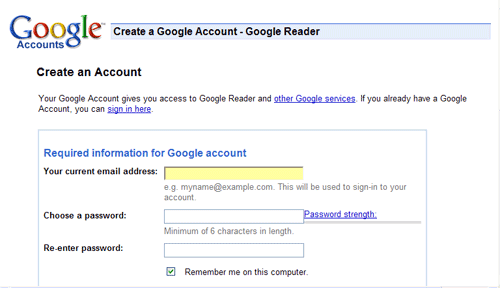
- Google will send a message to your email account for verification. You will need to click the link in the email to verify the account, but you can continue to Google Reader while you are waiting for the email. Click the Click here to continue link.
- The first time you log in to Google Reader, you will see a welcome message. You can take a tour of Google Reader or view a short video introduction. You are encouraged to view the tour, video, or both. Of course, you can always just jump right in and start experimenting on your own!
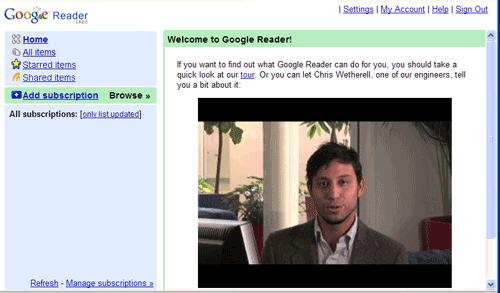
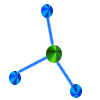 Setting Up Google Reader
Setting Up Google Reader