Add Subscriptions Within Google Reader
You can use two different methods to add subscriptions in Google Reader: directly within Google Reader or from any website with a bookmark.
- Click Add Subscription.
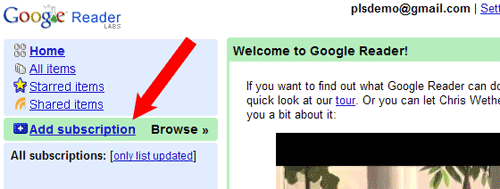
- You can add subscriptions either with a specific URL (if you know it) or by searching.
- If you know the URL:
- Copy the address of the feed or blog.
(Example: http://weblogg-ed.com) - Paste the address into the Add Subscription box.
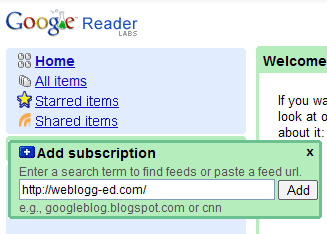
- Click Add.
- If you don’t know the specific address or URL:
- Type a search term or phrase in the search field.
(Example: cool cat teacher) - Click Add. (This will actually start the search; nothing will be added to your subscription list yet.)
- A list of possible matches will be displayed. When you find the choice you want, click Subscribe underneath the description.
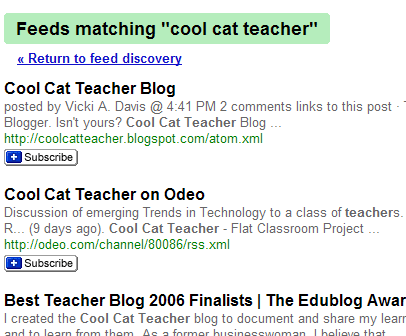
- Type a search term or phrase in the search field.
- Your subscription will be added to your list on the left and you will see a message that “You have subscribed to '[Name of feed].'”
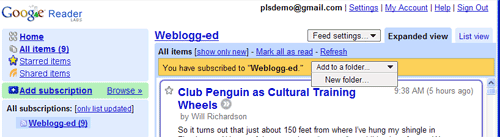
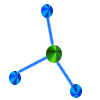 Subscribe to Feeds
Subscribe to Feeds