Bookmarks Toolbar in Safari
In Safari, the Bookmarks Bar is visible by default.

- Bookmarks can be added to the Bookmark Bar by dragging and dropping from the Address Bar.
- Alternatively, you can click the Add button (the plus sign) in the address bar and choose "Bookmark Bar" as the location.
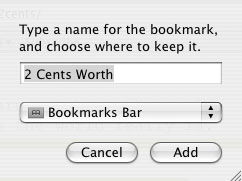
Back to Google Reader Directions
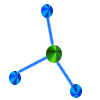 Safari Directions
Safari Directions