View Links Toolbar in Internet Explorer 6
- In Internet Explorer 6, click View > Toolbars > Links. The “Links” toolbar should be checked.
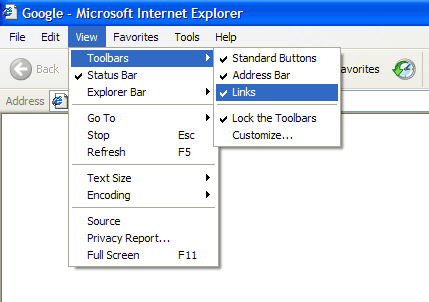
- If the Links toolbar does not appear below the address bar, it may appear as a small toolbar on the right edge of the address bar.
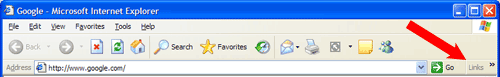
- To make the Links toolbar more visible, unlock the toolbars. Click View > Toolbars > Lock the Toolbars. “Lock the Toolbars” should not be checked.
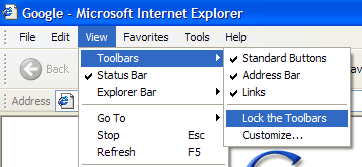
- Now you should see a column of small dots at the left edge of each toolbar. You can click and drag the toolbars to rearrange them.

- Drag and drop the Links toolbar below the Address bar so it appears as a full toolbar.
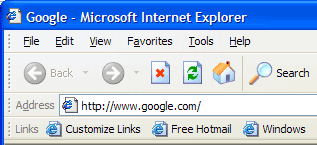
Back to Google Reader Directions
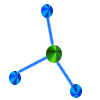 IE 6 Directions
IE 6 Directions