View Links Toolbar in Internet Explorer 7
- In Internet Explorer 7, click the Tools button. (Be sure to click the Tools button as shown below rather than the Tools menu if the menu bar is available.)
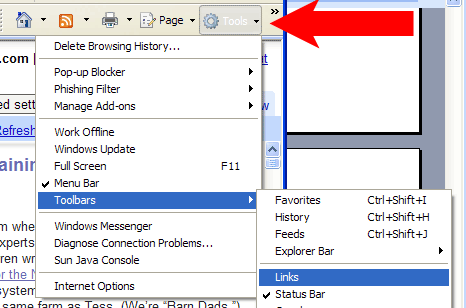
- Select Toolbars > Links. The “Links” toolbar should be checked.
Back to Google Reader Directions
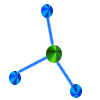 IE 7 Directions
IE 7 Directions