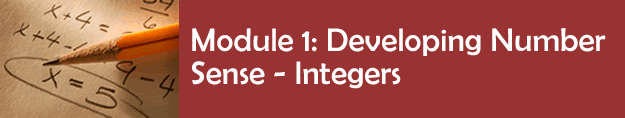Learning Activity 1-C-1
Learning Activity 1-C-1
Setting up Your Own Blog
[Blog/Forum]
15 points (15 points + 3 points for reply)
Review both simulated demonstrations before setting up your blog.
Simulated demonstrations:
| Blog Signup 1 | This simulation walks you through how to sign up for your Wordpress blog. |
| Blog Signup 2 | This simulation shows you how to create your first blog post. |
Having difficulty opening or downloading these Flash movies? Try installing the latest version of Adobe Flash Player.
You can view a printable version of the “Blog Sign Up Instructions 1 & 2.”
Instructions:
After reviewing the demos (and referring to the “Blog Sign Up Instructions” as needed), do the following:
- Sign up for your own Wordpress blog.
- Enter your first post. Introduce yourself by telling a little about yourself. Be sure to include general information that will establish a connection with others, such as where you live, your hobbies and special interests, information about your family or pets, the grade/course you teach and/or interesting events that have recently occurred. In addition, share two learning goals you have for taking this course.
- Add a category or tag. (Simulation/tutorial: How to Add a Category)
- Change the look and feel or theme of your blog.
- Post to the Discussion Forum (Forum Discussion/ “1-C-1: Share Your Blog”) with a link to your blog. This will allow your classmates to read your blog and comment for this activity.
- Post comments to at least two of your classmates' blogs.
Learning Activity 1-C-2
Math Vocabulary
[Blog]
15 points
Start your own math glossary in your blog.
Note some of the key vocabulary for this Module (integer, operations, positive/negative, etc.) Choose one vocabulary word to write about in your blog.
Include:
- Your own definition of the term.
- An official/formal definition.
- Link to any references online you may have found on the topic.
Optional:
- Add any images, diagrams or pictures. If you need help adding pictures to your blog review the FAQs on Images in the Wordpress Help
Assign a category or tag to this blog post titled “Vocabulary.” If you need to review how to assign a tag, review the simulation below.
Simulation/tutorial: How to Add a Category
Each time you write a vocabulary post make sure to check this category. When you want to view a complete list of all your vocabulary all you need to do is click on the category.
| Think about: How could you use this applilcation/activity with your own students? |