 Reading
Reading
- Chapter 6: The Social Web: Learning Together
Learning Activity 3-D-1
Start Bookmarking
[No Submission]
- Sign up for a Diigo account.
- Bookmark at least three sites to your Diigo account. These should be sites you would like to share with your classmates (which we will do in Activity 3-E-1). You can save blogs, blog posts, resources, articles, or examples you have found through RSS search or other activities.
- Tag your bookmarks with whatever tags make sense to you. One of the goals of this assignment is to start creating a resource which you will continue to use after the course is finished.
- In addition to your personal tags, each site you want to share with your classmates should be tagged with the Diigo Group tag located in Forum > Facilitator Forum.
No submission is required for this assignment, but your bookmarks will be used in Activity 3-E-1.
INSTRUCTOR NOTES – Create a PUBLIC group for your BCEOL class (example: BCEOLFall13) provide the Diigo group name in Forums > Facilitator Forum. Use the group name as a class tag also.
Learning Activity 3-D-2
Social Bookmarking Plan
[Blog]
On your blog, post one of the two following options:
Option A:
Develop a lesson plan for using social bookmarking with students.
Option B:
Outline a plan for using social bookmarking as a professional tool yourself, either for your own continuing professional development or to collaborate with colleagues.
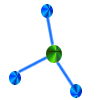 Social Bookmarking Activities
Social Bookmarking Activities