Create a NetVibes Resource Page
These steps only need to be completed the very first time you visit NetVibes. After you complete this process once, you will be able to log in to view your saved pages.
- Go to http://www.netvibes.com/ and click "Sign In."
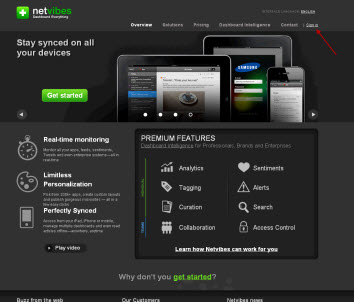
- Under "Not a Member Yet?", click "Sign Up." Complete the required registration information.
- Click the "Welcome to your new dashboard" wizard box.
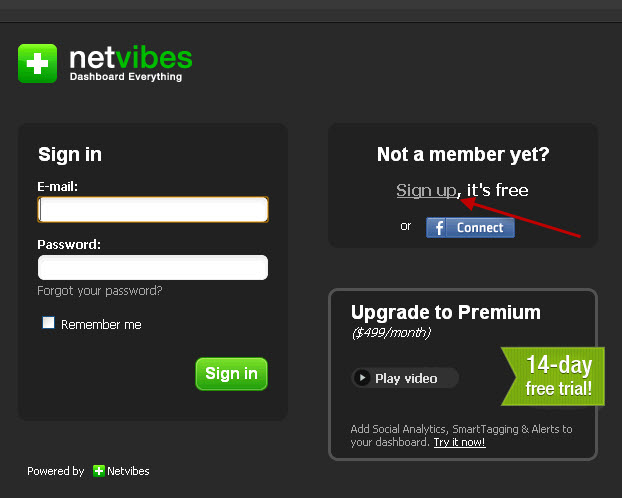
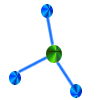 Creating a Resource Page
Creating a Resource Page