Make a NetVibes Page Public
Making a NetVibes page public allows you to share it with others; just follow these steps and provide a URL to anyone you want to see your page. These shared pages are sometimes also called "Pagecasts."
- Click Dashboards in the upper right-hand corner of the page.
- Click Manage from the Dashboards drop-down menu.
- On the left side of the page under Account, click Edit account info. (Make sure that you have entered your birthday to prove that you are over 17 years old. You cannot make your page public unless the birthdate is entered.) Be sure to click Save Changes before leaving this page.
- Return to your homepage by clicking Back to my dashboard (left corner of the page).
- Click Dashboards as you did in step 1. This time click Activate my Public Page in the drop down menu.
- In your public page, click Enable. (The default is Disable.) Click Save Changes.
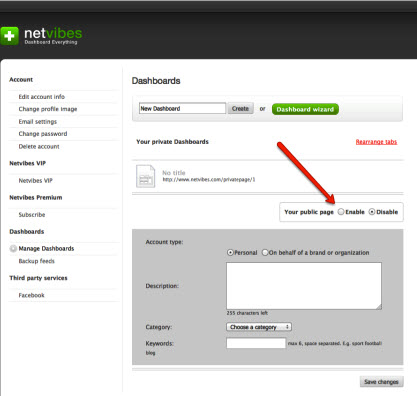
- Return to your homepage by following the directions in step 4.
- Click Dashboards found in the left corner of your page and choose My Public Page. Be sure to bookmark this new page and make note of the URL. This is the public page you will share with your classmates and facilitator later.
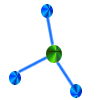 Sharing a Resource Page
Sharing a Resource Page