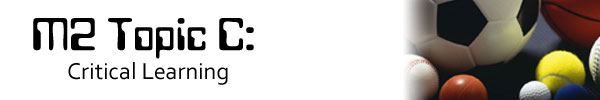Reading
- What Video Games Have to Teach Us About Learning and Literacy: Chapter 2, pp. 31-37
 Learning Activity 2-C-1
Learning Activity 2-C-1
GameStar Mechanic Tutorials
[Forum]
15 points
Visit Gamestar Mechanic (www.gamestarmechanic.com) and complete the following:
- Click on "For Teachers" (top right) or go to: http://gamestarmechanic.com/teachers/what_is_gamestar
- Select #2 (on the left) for "How do I use it?" or go to: http://gamestarmechanic.com/teachers/using_gamestar
- Click on "Play the Teacher's Quest" (You may have to do this twice to get it to load)
- Complete all four levels in the game and obtain a screen shot of the "you win" screen, showing that you have completed this task.
- Post the screen shot in the 2-C-1 forum.
Learning Activity 2-C-2
Creating a Simple Game in Gamestar Mechanic
[Forum]
35 points
For this activity, you will need to download the Gamestar Mechanic Getting Started PDF.
Go to Gamestar Mechanic's homepage (www.gamestarmechanic.com):
- Go to "For Teachers" (top right). (http://gamestarmechanic.com/teachers/what_is_gamestar)
- Select #3 at left (Get Started!). (http://gamestarmechanic.com/teachers/get_started)
- Choose "Use the Free Edition" (near the bottom of the page).
- Register your class.
- Make your class name "LASTNAMESGTOL" (that is, use your last name, followed by the letters "SGTOL" with no spaces).
- Your URL will become: http://gamestarmechanic.com/join/LASTNAMESGTOL/free
- Go to "Build a New Game."
Your game must include:
- at least two characters (the avatar and an obstacle, such as a block)
- an avatar that can move left, right, up and down
- a stage for your character to navigate
- an "enemy" is not required at this point
Save your game, by hitting the "SAVE" button near the bottom left of your screen.
Before you "PUBLISH" your game, Gamestar Mechanic will prompt you to "complete a quest." You will have to complete a quest in order to be able to publish.
Once published, post the link to your game into the 2-C-2 Forum.
No response is necessary for this activity.
Learning Activity 2-C-3
Game Review
[Forum]
20 points
In a post to the Forum, answer the following questions about the game you created in Activity 2-C-2:
- How are different ideas and elements of meaning combined in the game you produced?
- How do the design decisions in the game you made shape the way the player will interact with the game?
- How does Gee’s notion of design grammar play out when designing/making a game?
- Think about your own classroom, how could you use the design grammar of this tool to express some idea you want to teach? We will come back to this idea frequently during the rest of the modules.
Respond to at least one other classmate’s post and compare and contrast your games to one another using the above guiding questions as a starting point.