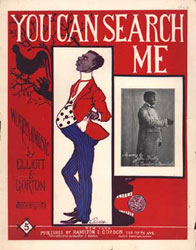 Search Techniques
Search Techniques
Techniques for effective searching can be used on numerous sites. Search skills are generally transferable and will help you find the results you want faster on any site, even though every site has its own particular quirks.
- Keyword Refinement
- Exact Phrases
- Boolean Search
- Wildcards
Teaching your students these search skills can help them with online research in all areas, not just for primary sources.
Keyword Refinement
Searching for a single word, or even a very common phrase, will often return many more results than you want. Adding additional keywords can help refine your search, focusing on just the resources you want. It might take several tries to get the right search, but it’s often more efficient to spend time refining your search than to spend time wading through dozens of unrelated resources.
Here’s an example of how this process works:
- First, you search on American Memory for science. That gives you 5000 results—it would take hours to browse through that many resources.
- Next, you try searching with two keywords: science environment. That limits the search to only 81 results—a much more manageable number. You wonder if you could get more specific though.
- Searching for science environment conservation returns only 6 results. Now you can quickly review all the resources to see if they meet your needs. If they don’t, you can try again using another set of keywords.
If you’re searching on a general search engine like Google rather than an online resource like American Memory, you may improve your results by adding keyword phrases like primary source, original document, or manuscript to your search. Adding the phrase “public domain” to a search can help you find materials that are freely available without worrying about fair use restrictions.
Exact Phrases
Most search engines and primary source resources allow you to search for exact phrases by enclosing the search terms in quotes. If you enter the words peanut butter as your search terms, you will find sources about “peanut butter,” but you’ll also find sources about peanuts (the nuts) and butter (the dairy product). If you just want results about peanut butter, search for “peanut butter” (with quotes) instead.
Boolean Search
Some search engines and archives rely on Boolean search for advanced searching. Usually you can still enter a few keywords and eventually find what you need, even if you don’t use Boolean search. However, it can be more efficient to use the full power of the search.
Boolean search uses words like AND, OR, and NOT to refine searches.
- airplane AND invention would return results that have both the words airplane and invention in them, but not necessarily together as an exact phrase.
- airplane OR invention would provide results that have either the word airplane or the word invention, but not both together.
- airplane NOT invention would return results containing the word airplane, excluding anything that contained invention.
For more explanation of Boolean logic, read the article Advanced Search Techniques.
Wild Cards
What if you’re searching for a word with multiple forms (e.g., invent, invented, inventing, invention)? Some search engines, like Google, will often find these related forms automatically. However, for some resources you may need to use what’s known as a wildcard. A wildcard tells the search that you want anything in place of that wildcard. Usually it’s an asterisk (*), but check the guidelines on specific sites to see whether it’s allowed or not.
On a site that allows wildcard searching, tele* would return results including all these terms:
- telephone
- telegraph
- telegram
- television
